
by René Timmermans | Oct 18, 2011 | Photography

Click the image to enlarge
In a previous blog post I wrote about my participation in the 4th annual Scott Kelby Worldwide Photo Walk.
A few days ago all local winners were announced and it was with great pleasure that I learned that my photo “Sunset at Långholmen” was chosen as best photo from the Scott Kelby Worldwide Photo Walk in Stockholm (evening walk) at Hornstull.
I would like to express my thanks to the local photo walk leader Tommy Lund for organizing a great photo walk at a wonderful location.

by René Timmermans | Oct 4, 2011 | Photography
Last weekend, on October 1st and 2nd, the 4th annual Scott Kelby Worldwide Photo Walk took place around the world. The Worldwide Photo Walk is a social photography event where photographers come together on a set time and place to shoot photos during a two hour walk. A maximum of 50 photographers can participate in each walk.
This year more than 1100 photo walks were organized in cities around the world with almost 30,000 photographers attending. In my city, Stockholm, two photo walks were organized and I attended both of them. There was a morning walk at Skeppsholmen from 10 – 12 am and an evening walk at Reimersholme / Långholmen from 5 – 7 pm. We were lucky with the weather conditions and experienced blue skies in the morning and a beautiful sunset in the evening.
Here are a few of the photos I took during the walk. The first two from the morning walk and the second two from the evening walk. I have framed the photos in the Scott Kelby style.
Click an image to enlarge
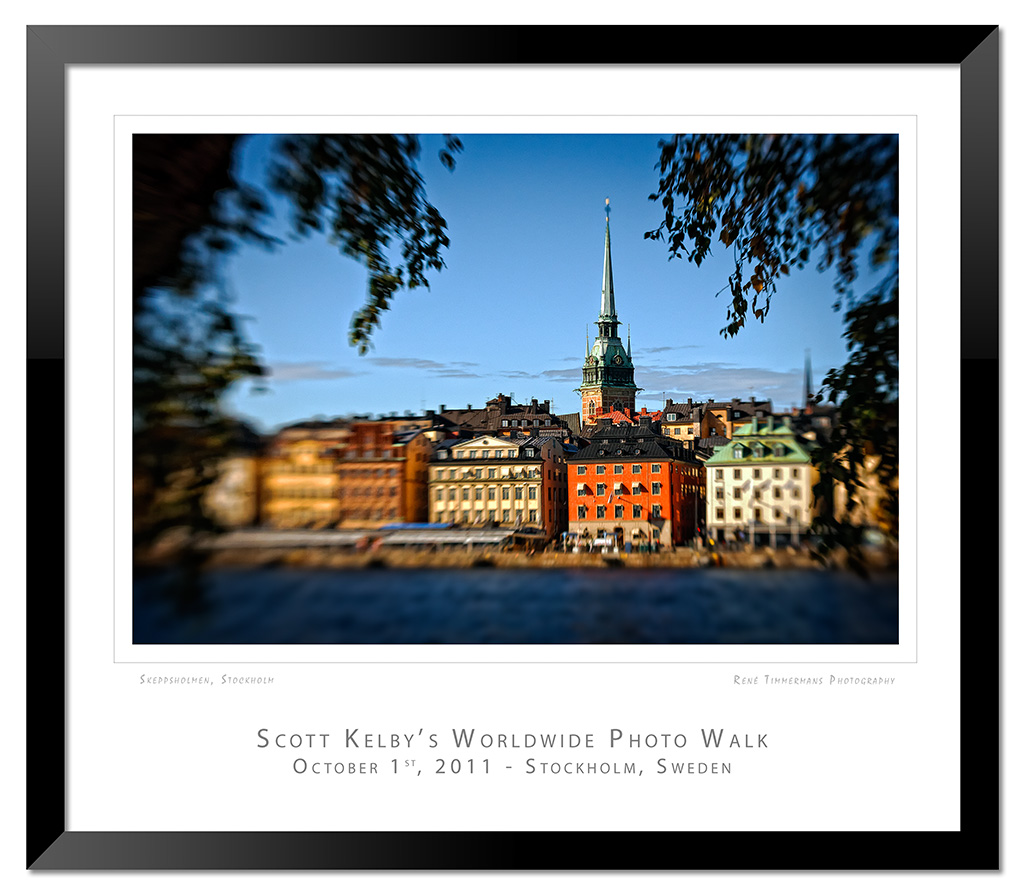


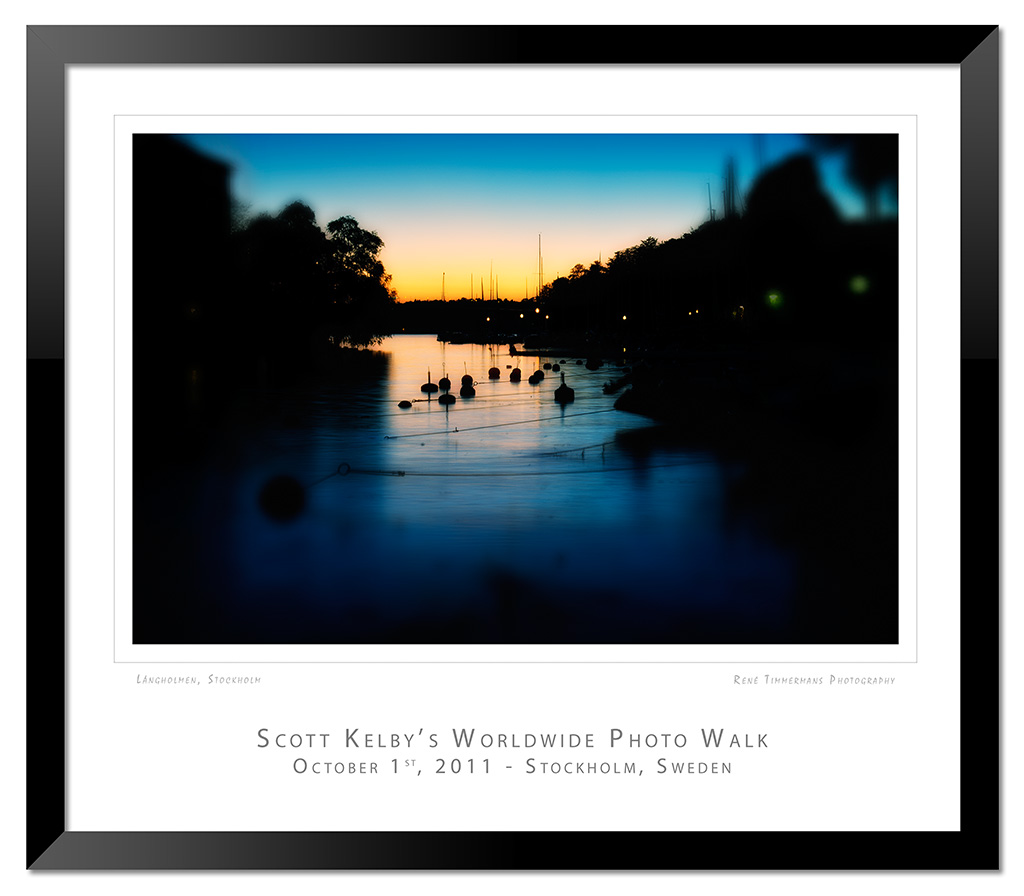
After the walk all photographers are able to upload their best photo and enter the competition part of the walk to become the best local- or worldwide photo walk photographer. The announcement of the best photo will be done on October 24th, 2011. There is a Flickr group where you can view the photos uploaded by photographers around the world.
Here are two extra photos of sailing boats I came across during the day, one from each walk.
Click an image to enlarge
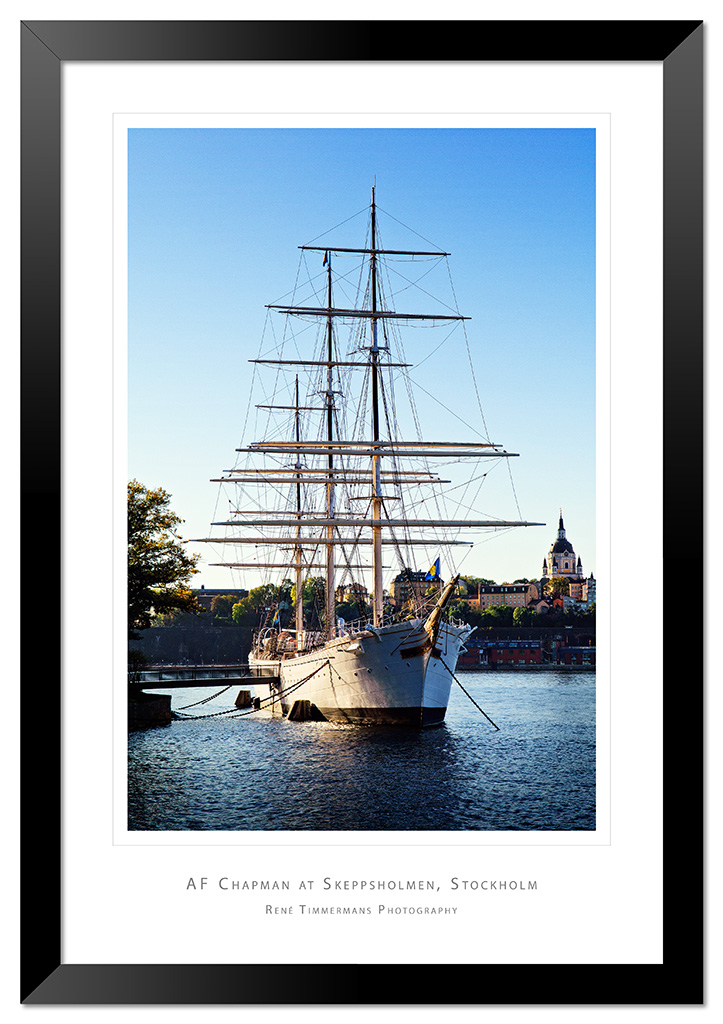

It has been great fun attending the photo walks, meeting with fellow photographers and talking all-things-photography. It is also interesting to see what all of us under the exact same conditions are able to accomplish during the two hours of the walk. This year was my first time attending and I am already looking forward to next year’s walk.
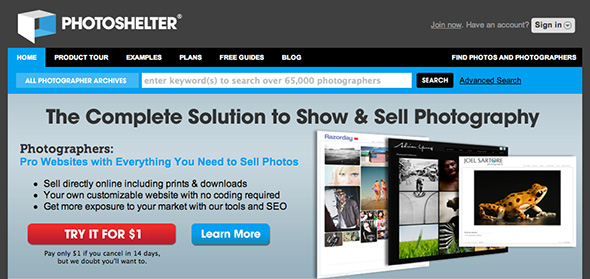
by René Timmermans | Aug 10, 2011 | Gear
On a regular basis I get the question how I have built my photo website, which tools and templates I use, if it is all free of charge, etc. This blog post is meant to explain how I have created this website.
First and for all it is important to determine what the goals and requirements are for building a website. As a photographer my goals and requirements are to:
- Display my photos
- Easily add/remove photos
- Build an online photo archive (backup)
- Enable an E-commerce solution
- Use an online service fulfillment process
- Maintain a blog function
- Manage website from various locations
- Track and analyze website statistics
There are three parts that form the basis of my website in a flexible and integrated way:
- WordPress.org – online based website/blog software
- Graph Paper Press – themes and templates for WordPress.org
- PhotoShelter – online based photography website solution.
WordPress.org
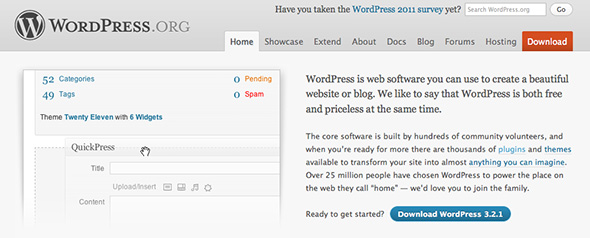
WordPress.org is the big brother of WordPress.com. It is run on your own or hosted server and gives you the ability to fully manage and customize the look of your website. It is a complete online solution which installs easily. However, you do need to have a (hosted) server that runs MySQL(5) and PHP(5).
Although WordPress.org contains many features and tools in the standard software, there are thousands of plugins available to enhance your website even more and make your life a lot easier. For instance I am using a plugin-spam-blogger, Akismet, to manage spam coming through the comments field. I also use a plugin to add contact forms to my website, Fast Secure Contact Form. Another plugin called All-In-One-SEO-Pack adds applicable names, descriptions and tags to my pages to enhance the chance of being found on search engines.
WordPress.org has many available themes (design of your website) to choose between. Via custom CSS style-sheets you have the ability to further change the look and feel of your website.
WordPress.org is free to download, install and use.
Graph Paper Press

Graph Paper Press offers themes to be used on your WordPress.org website. There are themes available for various types of websites, reaching out to mainly artists, web-designers, photographers and illustrators.
The theme I use is “On Assignment”, which is a child theme of “Modularity”, one of the main themes at Graph Paper Press. Via the Appearance – Theme option panel in your WordPress.org software you easily install and manage your chosen theme. You have many options within each theme to tweak the build-up, and look and feel of your website. Via custom CSS style-sheets you have the ability to even further change the design of your theme.
Graph Paper Press offers free themes (sign-up required), but for the more advanced themes you need to subscribe to one of their plans ($99 per year).
Photoshelter
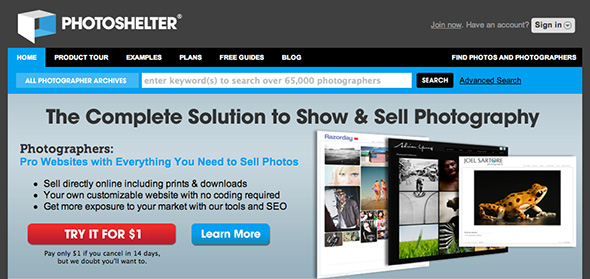
Last but definitely not least I use the PhotoShelter services. PhotoShelter offers a professional photography website solution with powerful sales and marketing tools.
Photos are managed in archives and galleries (for online viewing) and can be added or removed with the click of a button. The sales function includes an integrated shopping cart for ordering of prints, products or downloads (licensing). Their service fulfillment process covers all from quotation to ordering to delivery to payment (via Paypal), all with me not getting more involved than only in the initial setup, if needed. Thus, I can be away on assignments while the shop is open and my clients are served. For more detailed information on the large amount of features PhotoShelter has to offer I suggest you visit their website here and take the product tour.
However PhotoShelter can be run as a stand alone solution, the full beauty for me comes in with the complete integration possibilities between Photoshelter and WordPress.org with Graph Paper Press themes. This means that the look and feel of my main website goes all the way to the PhotoShelter part of my website. From my main website you access the PhotoShelter part with a simple click on for instance Portfolio or Galleries. The integration is achieved automatically via the theme GPP/PhotoShelter configurator or manually via the manual customization option. The latter gives you the ability to even further customize the design of your website on PhotoShelter, for instance using your favicon from your main website.
PhotoShelter offers a basic plan for $109 per year, however if you want to customize (or integrate) your website you will need either their standard or pro plan, starting at $329 per year. If you sign up with PhotoShelter using any of the PhotoShelter links on my website you will receive a one-time discount up to $30.
With the use of Google Analytics, as well as the offered statistics on PhotoShelter, I am able to track and analyze my website traffic.
On a final note I would like to mention that my logo, favicon and image-watermark are based upon the “Stylewars 2011” font created by artist Lars Håhus. Keep an eye on his blog here as he might come up with some more creative stuff soon.
I hope that this blog post has given you a quick and easy overview on how I have built my website. If you have further questions you are welcome to contact me.



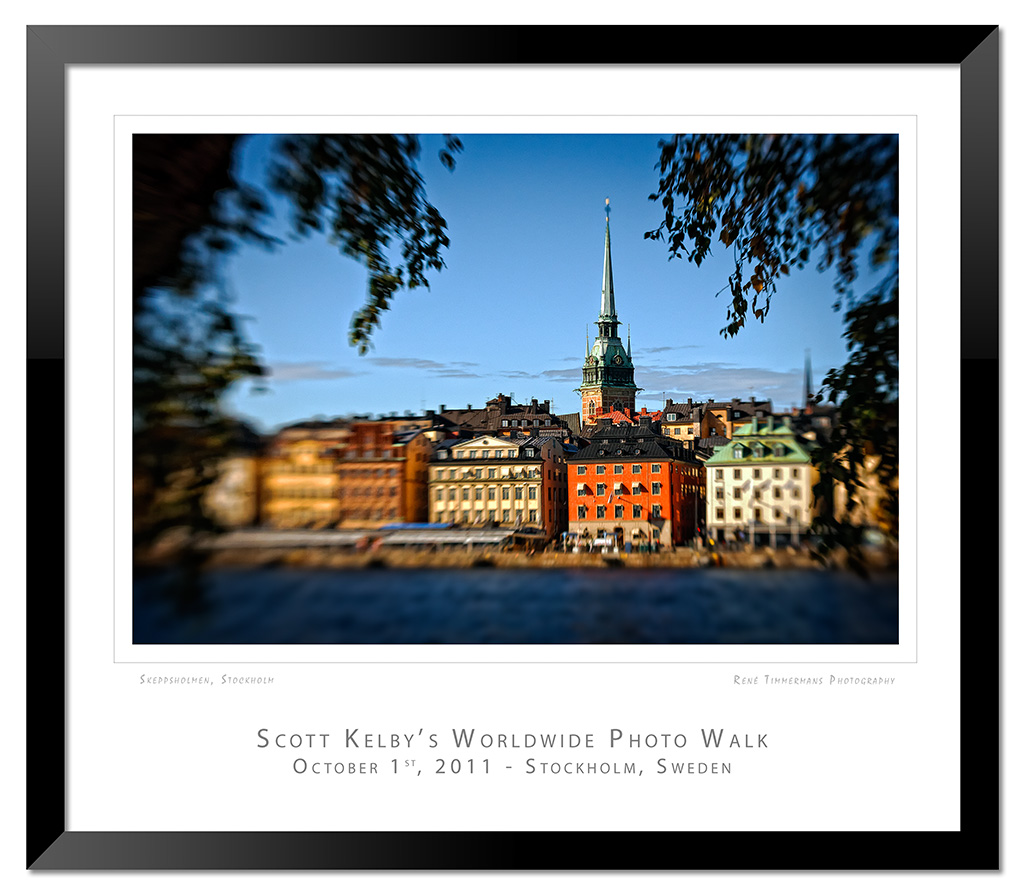


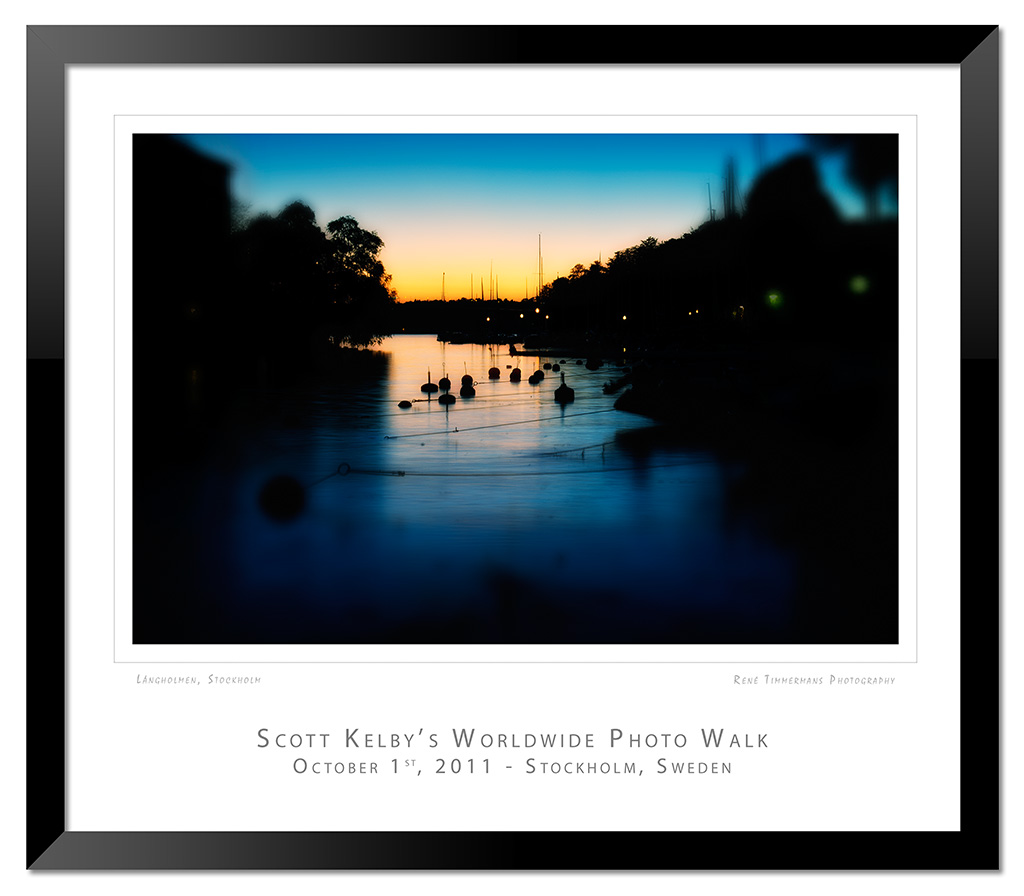
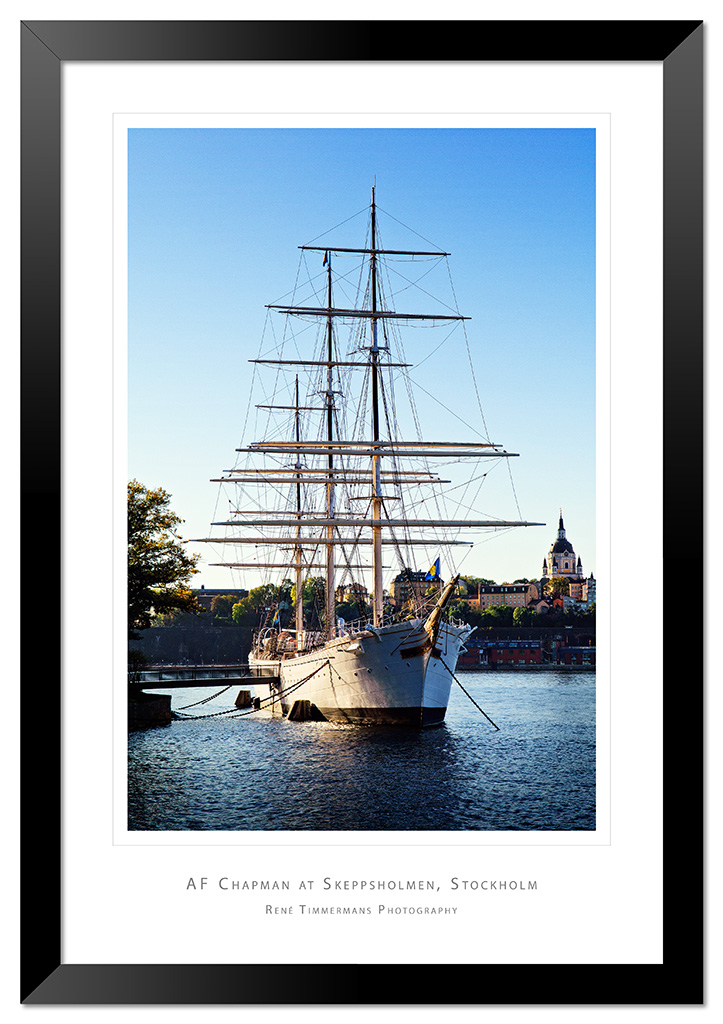

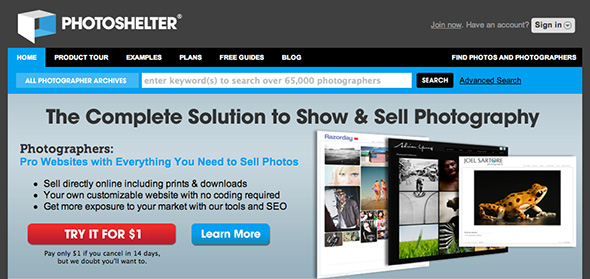
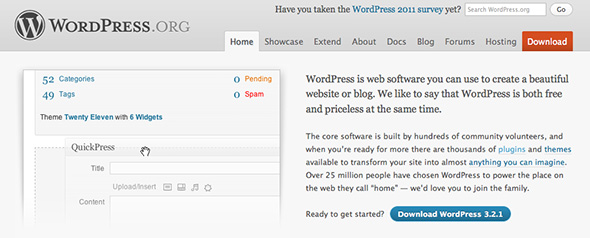




Recent Comments