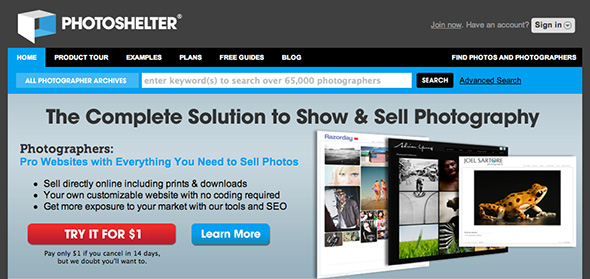
by René Timmermans | Aug 10, 2011 | Gear
On a regular basis I get the question how I have built my photo website, which tools and templates I use, if it is all free of charge, etc. This blog post is meant to explain how I have created this website.
First and for all it is important to determine what the goals and requirements are for building a website. As a photographer my goals and requirements are to:
- Display my photos
- Easily add/remove photos
- Build an online photo archive (backup)
- Enable an E-commerce solution
- Use an online service fulfillment process
- Maintain a blog function
- Manage website from various locations
- Track and analyze website statistics
There are three parts that form the basis of my website in a flexible and integrated way:
- WordPress.org – online based website/blog software
- Graph Paper Press – themes and templates for WordPress.org
- PhotoShelter – online based photography website solution.
WordPress.org
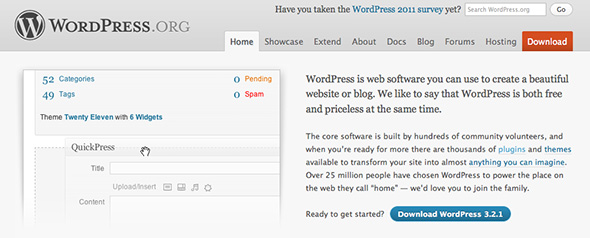
WordPress.org is the big brother of WordPress.com. It is run on your own or hosted server and gives you the ability to fully manage and customize the look of your website. It is a complete online solution which installs easily. However, you do need to have a (hosted) server that runs MySQL(5) and PHP(5).
Although WordPress.org contains many features and tools in the standard software, there are thousands of plugins available to enhance your website even more and make your life a lot easier. For instance I am using a plugin-spam-blogger, Akismet, to manage spam coming through the comments field. I also use a plugin to add contact forms to my website, Fast Secure Contact Form. Another plugin called All-In-One-SEO-Pack adds applicable names, descriptions and tags to my pages to enhance the chance of being found on search engines.
WordPress.org has many available themes (design of your website) to choose between. Via custom CSS style-sheets you have the ability to further change the look and feel of your website.
WordPress.org is free to download, install and use.
Graph Paper Press

Graph Paper Press offers themes to be used on your WordPress.org website. There are themes available for various types of websites, reaching out to mainly artists, web-designers, photographers and illustrators.
The theme I use is “On Assignment”, which is a child theme of “Modularity”, one of the main themes at Graph Paper Press. Via the Appearance – Theme option panel in your WordPress.org software you easily install and manage your chosen theme. You have many options within each theme to tweak the build-up, and look and feel of your website. Via custom CSS style-sheets you have the ability to even further change the design of your theme.
Graph Paper Press offers free themes (sign-up required), but for the more advanced themes you need to subscribe to one of their plans ($99 per year).
Photoshelter
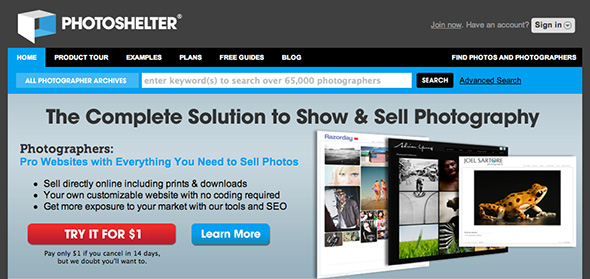
Last but definitely not least I use the PhotoShelter services. PhotoShelter offers a professional photography website solution with powerful sales and marketing tools.
Photos are managed in archives and galleries (for online viewing) and can be added or removed with the click of a button. The sales function includes an integrated shopping cart for ordering of prints, products or downloads (licensing). Their service fulfillment process covers all from quotation to ordering to delivery to payment (via Paypal), all with me not getting more involved than only in the initial setup, if needed. Thus, I can be away on assignments while the shop is open and my clients are served. For more detailed information on the large amount of features PhotoShelter has to offer I suggest you visit their website here and take the product tour.
However PhotoShelter can be run as a stand alone solution, the full beauty for me comes in with the complete integration possibilities between Photoshelter and WordPress.org with Graph Paper Press themes. This means that the look and feel of my main website goes all the way to the PhotoShelter part of my website. From my main website you access the PhotoShelter part with a simple click on for instance Portfolio or Galleries. The integration is achieved automatically via the theme GPP/PhotoShelter configurator or manually via the manual customization option. The latter gives you the ability to even further customize the design of your website on PhotoShelter, for instance using your favicon from your main website.
PhotoShelter offers a basic plan for $109 per year, however if you want to customize (or integrate) your website you will need either their standard or pro plan, starting at $329 per year. If you sign up with PhotoShelter using any of the PhotoShelter links on my website you will receive a one-time discount up to $30.
With the use of Google Analytics, as well as the offered statistics on PhotoShelter, I am able to track and analyze my website traffic.
On a final note I would like to mention that my logo, favicon and image-watermark are based upon the “Stylewars 2011” font created by artist Lars Håhus. Keep an eye on his blog here as he might come up with some more creative stuff soon.
I hope that this blog post has given you a quick and easy overview on how I have built my website. If you have further questions you are welcome to contact me.
by René Timmermans | Nov 24, 2010 | Gear

As indicated a few posts back I would write about my customer service experience with Apple and one of their Authorized Service Centers (ASC).
Eventually it took up to almost 3 weeks before my Apple Mac Pro was returned to me for just the replacement of an Nvidia Geforce 8800 GT video card and a Super Drive check.
Here is the story.
On a Saturday morning my screen stayed black while my Mac Pro was booting and a fan could be heard spinning continuously on full speed. When I opened the side of the machine it was clear and obvious the video card was the problem.
My Apple Care Protection Plan was still a few months valid so I called Apple Care. It was a delight to call and get someone on the phone within a minute, unlike many other customer service desks. Within a few more minutes and after some minor tests we concluded that indeed the video card was likely the problem. I received a few addresses of Stockholm based ASC’s and a trouble ticket number. An hour later I was on my way to bring her in.
Without waiting too long at the Service Desk I could describe the problem and received a receipt with the message it was going to take 3-5 days. Since I also have had problems with both the Super Drives I reported this as well.
After 3 days I received the message the video card was broken and needed to be replaced. The spare part was ordered. Apple had told me they guarantee delivery of spare parts to their ASC’s within one day.
One day later I received the message that the video card was not in stock. It would take another 2 weeks for it to arrive. As this was unacceptable for me I called Apple Care again and explained the situation. A friendly and helpful man heard me out and stated he was going to look into it, as he could see the video card was not out of stock.
A week (!) passed by before my Apple Care contact person returned to me with the message that the information in the system appeared wrong, the video card was indeed out of stock and it would take another week for it to arrive.
4 hours (!) after the Apple Care telephone call I received confirmation from the ASC that the video card had arrived and was installed in my machine…
It did take another week however before the Super Drives where tested and the file structure on my HD was corrected, which appeared to be the problem for the Super Drives not working. I could finally collect my machine after 19 days of service.
In my final phone call with Apple Care I asked them what they thought about the course of things. They confirmed it was unfortunately neither as they had wanted it, nor representative of their service. I was compensated.
What I had expected from a company like Apple was some kind of alternative solution instead of waiting a few weeks for a spare part to arrive. The more since they knew my machine is business critical to me.
Why did they not contact me with either a temporary replacement of my video card with another type while waiting for the right card to arrive or offer me an upgrade to an available video card for a payment of the additional value? It would have been my choice to accept or decline, but at least I could have continued working with my machine.
On a positive note I have to express that I am very impressed by the persons I have dealt with during the service process. All have been very reachable, responsive, friendly and helpful. Unfortunately it seems however that Apple has some serious issues with the accuracy of information and service assurance processes.
Will I continue to buy Apple products? Absolutely! I love Apple and their products; I love the design and the ease of use. I just hope that my recent service experience will not be repeated.
by René Timmermans | Nov 1, 2010 | Gear

Although it is the first of the month there is no monthly calendar wallpaper from my side yet.
Due to some technical problems with my Apple Mac Pro I have temporarily no access to my post-processed images and calendar tools. I hope to post a wallpaper later this week, alternatively I might skip a month. It seems still unclear when my Mac Pro will be returned to me, but later more on that topic in a separate post when I will share my Apple Customer Care experiences with you.
One point that I have already learned from my recent technical problems is to expand my back-up to external devices. Although I am using Apple’s Time Machine to back-up all files on my main hard-disk, the back-up is placed on the secondary hard-disk within the Mac Pro. With the main machine gone there is no access to either the original or the back-up… 🙁
by René Timmermans | Sep 15, 2010 | Gear
Nikon has released the D7000 mid-level digital SLR.

The new D7000 is an upgrade option for D90 and D5000 users, which occupies a new position in Nikon’s DSLR lineup, between the D90 and D300S.
Housed in a magnesium alloy body, the feature-rich camera incorporates a 16.2Mp CMOS sensor, faster ‘Expeed 2’-branded processor, 921k dot 3.0″ LCD and can record 1080p24 full HD movies. It features Nikon’s latest 39-point AF system with 3D tracking and 2,016 pixel RGB metering sensor.
For the full Digital Photography Review preview read here.
For the Nikon press-release about the D7000 read here.
In addition to the announcement of the D7000 Nikon also announced a new flashlight, the Speedlight SB-700, and two fast, fixed focal length lenses compatible with the Nikon FX format, the AF-S NIKKOR 35mm f/1.4G and AF-S NIKKOR 200mm f/2G ED VR II. They also informed the press that the total production of NIKKOR lenses for Nikon SLR cameras reached fifty-five million in August 2010.
by René Timmermans | Aug 26, 2010 | Gear
Canon has unveiled the EOS 60D mid-level DSLR, replacing the EOS 50D.

However, following the launch of the EOS 7D, the 60D has been repositioned in the market, so isn’t a simple upgrade to its predecessor. Instead the 60D is a smaller camera featuring an articulated screen and plastic body shell and utilizing SD memory cards.
It combines the 18MP CMOS sensor and 1040k dot 3.0″ LCD from the EOS 550D (Rebel T2i) with the AF system from the 50D.
For the full Digital Photography Review preview read here.
For the Canon press-release of the EOS 60D read here.
by René Timmermans | Aug 20, 2010 | Gear
It is about time to start blogging again. The summer is (almost) over and spending time indoors is more likely for the coming period, hence there is time for blogging.

.
This week I have become the glad owner of a new tripod-system, the Manfrotto 190CXPro3 with Ballhead 496RC2. In addition I also have a new mono-pod, the Manfrotto 680B.
For a while I have been searching the market and internet for a good alternative for my Cullmann 2600, which did not have a very flexible head, in my opinion. On various forums and blogs I have been reading about the requirements and pros and cons of the models available.
(more…)
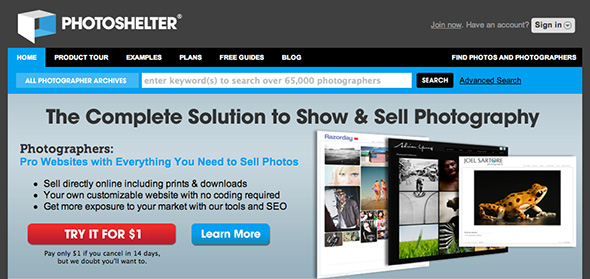
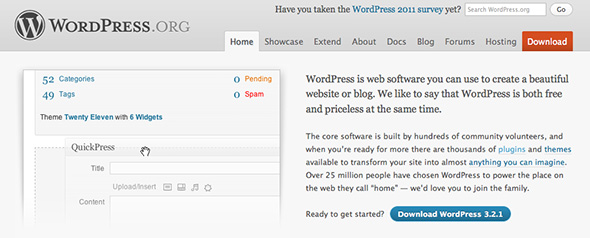









Recent Comments